What is RRDtool?
RRDtool manages one or more round robin databases of time series data.
What is a Round Robin Database?
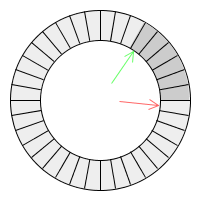
A fixed size ring of data positions makes up the database.
A round robin database is a systems for storing a fixed number of data points covering a sliding window of time. The database does not grow over time. All of the data positions are allocated initially. When we've used all the available positions, old data is overwritten rather than new space being allocated.
What is Time Series Data?
Every piece of data is associated with a point in time.
RRDtool does not store data like a relational database. Every number in the database is associated with a particular point in time. The data has no meaning except in relation to this time.
Use Case: Tracking Router Data

Began as MRTG (Multi Router Traffic Grapher)
Tobias Oetiker and Dave Rand originally wrote MRTG to generate graphs of traffic flowing through network routers. The database portion of this project is now RRDtool.
Use Case: Munin
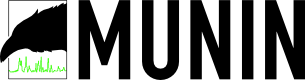
Munin is a monitoring tool for computer performance
Munin tracks and graphs performance of multiple computers. It can track and graph:
- network performance
- CPU load, memory usage
- hard drive statistics
- DNS
- Jabber connections
- Email stats
- HTTP connections
- LDAP activity
- OpenVPN conections
- database connections
- and more
RRDtool Tips
Tips can be partitioned into three areas
- Time
- Data
- Graphs
Although the concept seems pretty straight-forward, there are several things that you need to think about the make the best use of RRDtool. These follow pretty directly from the design, but may not be immediately obvious.
Time Tip: Input at Regular Times
Input at regular times gives more consistent results.
Because of the way that RRDtool stores data, the most consistent behavior results from entering data at regular intervals on the time step. If you are a little off time, the program interpolates the data from the time you entered to the step time.
Time Tip: Timescales and Resolutions
Choose your resolution based on the timescales you might want to display.
The higher the resolution, the more space you will need to store the data. It is hard to use high-resolution, long-term data. For example, how likely are you to want to graph data from two years ago to a resolution of 5 minutes? High resolution is useful for recent data, lower resolutions are good for longer term data.
RRDtool explicitly supports the ability to keep multiple timescales in the same file. Choose the resolution for each timescale to be reasonable. for that scale. RRDtool handles consolidating the data for the different resolutions.
Data Tip: Consolidation Functions
Consolidation functions determine how the data is converted to other timescales.
- AVERAGE
- MIN
- MAX
- LAST
The consolidation function associated with each round robin archive in the database determines what data is stored. Each consolidation function summarizes the data in some way to reduce what is actually stored. This involves a loss of information. Choosing the right consolidation function can help preserve the features of the data that you are interested in.
Data Tip: Data Source Types
The Data Source Type determines how RRDtool interprets incoming data.
- GAUGE
- COUNTER
- DERIVE
- ABSOLUTE
- COMPUTE
GAUGE is as close as you can get to storing individual data points. It's designed for tracking things like temperatures.
COUNTER is for continuously incrementing counters. The counter never decreases, except for counter resets.
DERIVE stores the derivative of the data.
ABSOLUTE is for a counter that is reset on each read. Used for fast counters that we want to have the largest potential change on each read.
COMPUTE is for storing the result of a formula applied to the other data type.
Data Tip: Multiple Pieces of Data
A single RRD can contain multiple pieces of data, provided they are all updated at the same time.
There are often circumstances where you are tracking multiple pieces of information at once. If you can collect them together and update the RRDtool at the same. This simplifies comparing related data.
Graph Tip: Transform Data as You Graph
Use CDEF statements and RPN to convert the data before graphing.
When specifying a graph, you can use CDEF statements to convert data before graphing. The CDEF statement uses an RPN-based transformation language to do the conversions.
Using this mechanism, you can graph data with some default value in place of any unknown, or scale the graph by some amount. You can combine multiple data sets to get the graph you need or any of a number of other effects.
Graph Tip: Special Effects with CDEF
CDEF can be used to change the way data is displayed.
CDEF statements can be used not only for recalculating data. They can also be used to generate interesting graph effects. Some of the graphs on the attache page a pretty straight-forward. Others are generated by transforming and overlapping the datasets in various ways.
Many of the effects are the results of shifting data up or down. Multiplying by -1 generates a reflection of the data.
RRDtool Traps
Traps can be partitioned into three areas
- Time
- Data
- Graphs
One problem with RRDtool is that it does not actually act the way most people tend to expect. It's functionality is completely reasonable within the bounds of what it was designed to do: track time series rates in multiple time scales.
Unfortunately, if you expect to be able to retrieve exactly the data you put in, you will be surprised. Many of the problems that people encounter are misunderstandings around this issue.
Time Trap: Data not at Step Time
Data entered off the step time is transformed to fit the step.
In order to track data in a finite space, all incoming data must be transformed to fit the time steps that are expected to be stored. In addition, the data is treated as a rate to track, so certain assumptions can be made about how the data is transformed.
Time Trap: Heartbeat vs. Step Size
The heartbeat determines how many undefined values are tolerated.
The step size specifies how often data samples are saved.
If you don't have a value for a particular time stamp, RRDtool can deal with it three ways:
- Set the value to zero (RRDtool never does this)
- Set the value to
UNDEFINED. (RRDtool does this if we are missingheartbeatnumber of entries. - Generate an average value based on the other entries in the
RRD. (RRDtool does this if we have few than
heartbeatmissing entries.
Only one data item is stored per step seconds. It doesn't
matter how many extra data points are entered.
Time Trap: Step Size vs. Entry Time
The times at which the data are stored is determined by the step size.
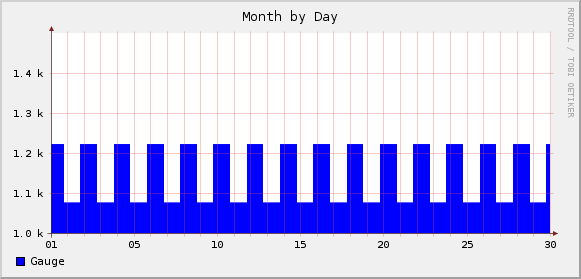
I know this seems obvious, but there is an implication that usually trips people up when the start storing data at lower resolutions. The entry time for each data point can be determined by epoch times that are even multiples of the step size.
Most people are not to bothered by the fact that you can't take five minute samples starting at 2 minutes after the hour. For resolutions up through hourly, this definition works quite well.
However, at a step size of 1 day (86400 seconds), you might be surprised to find that the day doesn't start where you thought it did. As far as RRDtool is concerned the day starts at 00:00 hours UTC. If you are in Houston, that means days are shifted 6 hours from where you thought they were. This is really visible on a graph.
Data Trap: It's Always a Rate
All data is treated as time-series rates.
This is an artifact of the original use of RRDtool. Every data point is associated with a point of time. All data is stored as a rate of change of data. This has some interesting implications relating to transforming the data you provided into the data RRDtool stores.
RRDtool only stores data at specific time steps, if you enter data at a different time step. The program transforms the data into equivalent data for the actual timestamp it stores. The definition of equivalent is based on the fact that the data represents a rate. As long as the rate is preserved, the transformed value is considered equivalent.
Data Trap: Cannot Fill in Old Data
RRDtool only allows data entries after the last data point entered.
There is no way to go back and correct an old data point. There is no way to go back and fill in a data point you missed at an earlier time. This is not the same as a traditional relatioal database, each time entry is done once.
This can really be a problem if you have multiple data points in the database and one of those doesn't have data. There's no way to fill that data point later.
Data Trap: Unknown Values
Unknown data values may have effects you aren't expecting.
As described above, it's important to remember that missing data points
either show up as UNDEFINED or get averaged away depending
on the heartbeat value and the number of undefined values.
This is a feature of the system, not a bug.
Undefined values are not graphed. You can use a CDEF statement to transform them into another value, but undefined values do not get graphed otherwise. They are ot automatically converted to zero.
Data Trap: Wrong Data Source Type
Different data types are appropriate for different data.
Choose the data source type wisely to get the best result. GAUGE is the only data source type that approximates normal data. The others are variations on the idea of a counter for streaming data. The reason for this dates back to the original usage for tracking router data.
Choosing each of the other types depends on whether or not you are sampling a counter, getting a new chunk of data, or tracking a value that rises and falls, not just rises.